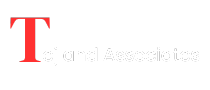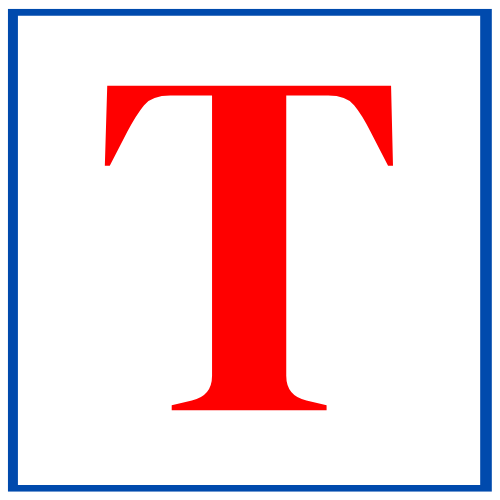Lower TDS Certificate Registration
Get your Permanent Account Number (PAN) card hassle-free with Tej and Associates. Fast, reliable service for all your PAN needs.
An assessee can apply to the Assessing Officer to issue a nil or lower TDS certificate. Such certificate is issued if the estimated tax liability of the assessee justifies no deduction of tax or deduction of tax at a lower rate.
Tej and Associates offers TDS along with other essential tax services like ,PAN, TAN, TRC, GST registrations, Shops Act, MSME registration, Professional Tax ,Employee Provident Fund . Employee State Insurance, Non STPI and STPI, Import Export Code, and Trade Licence.
Tax Residency Certificate support for seamless compliance.
Who can apply for a Nil or Lower TDS certificate?
The application to obtain the Nil or Lower TDS certificate can be filed by any person, i.e., resident, non-resident, individual, firm, domestic company, foreign company, etc.
Which incomes are eligible for no deduction / lower deduction certificate?
The assessee can apply to obtain this certificate in respect of the following incomes only:
- TDS from Salaries (Section 192)
- TDS from Interest on Securities (Section 193)
- TDS from Dividend (Section 194)
- TDS from Interest other than Interest on Securities (Section 194A)
- TDS from Payment to Contractors (Section 194C)
- TDS from Insurance Commission (Section 194D)
- TDS from commission on sale of lottery tickets (Section 194G)
- TDS from Commission or brokerage (Section 194H)
- TDS from Rent (Section 194-I)
- TDS from Fees for professionals or technical services (Section 194J)
- TDS from income in respect of units (Resident) (Section 194K)
- TDS from payment of compensation on compulsory acquisition of an immovable property (Section 194LA)
- TDS from Income Distributed by Business Trust1 (Section 194LBA)
- TDS from Income in respect of units of Investment Fund (Section 194LBB)
- TDS from Income in respect of investment in Securitization Trust (Section 194LBC)
- TDS from the payment made to a contractor or a professional by certain individuals or Hindu undivided family (Section 194M)
- TDS from the payment made to e-commerce participants (Section 194-O)
- TDS from payment of any other income to a Non-Resident (Section 195)
How to apply for a Nil or Lower TDS certificate?
The application for the issue of a Nil or Lower TDS certificate can be filed in Form No. 13. Such forms can be filed online under Digital Signature or through Electronic Verification Code. PAN is mandatory to apply for this certificate. If the assessee doesn’t have a PAN, he cannot apply to the Assessing Officer to issue such a certificate.
Issue of Nil or Lower TDS certificate
The certificate for lower or nil deduction of tax shall be issued directly to the person responsible for deducting the tax, with advice to the person who made the application for issue of such certificate. However, if the number of persons responsible for deducting the tax is likely to exceed 100 and the details of such persons are not available with the person making such an application, the certificate may be issued to the applicant authorising him to receive income after deduction of tax at a lower rate. The certificate shall remain valid for such period as may be mentioned in that unless it is cancelled by the Assessing Officer before the expiry of that period.
Steps to file Form 13
Step 1: Visit the traces portal https://contents.tdscpc.gov.in/ and ‘Login’
Step 2: Login as a ‘Taxpayer
Step 3: On the next page, go to ‘Statement/Forms>Request for Form 13’ from the dropdown menu.
Step 4: On the next screen, select your residential status to proceed
Step 5: Read the checklist and click “Proceed”
Step 6: Select the relevant option from the dropdown of ‘Request Type’ and ‘Financial Year’ and click ‘Proceed’
Step 7: The request number will be generated
Step 8: Select the number of entries for which nil or lower TDS certificate is required
Step 9: Furnish the following details:
Point (i) to (v): Status, Residential Status, PAN, Email ID, and Mobile number shall be auto-filled. You need to select the state and district from the dropdown menu. Jurisdictional AO will be automatically assigned based on the State and District selected by the applicant
Step 10: Click ‘Save and Proceed
Step 11: Select the type of ‘Annexure’ from the dropdown and click ‘Proceed’
Step 12: Fill the details in the ‘Annexure-I (No/Lower Deduction)’ and click on ‘Save & Proceed’
Step 13: Upload the required document by clicking ‘Browse’. It is also mandatory to fill the template of estimated income
Step 14: Fill the declaration and click ‘preview and submit’
Step 15: Filled ‘Form 13’ will be displayed. If you want to edit the details, click on the ‘back button’ of the browser to go back to the previous screen. Else, proceed to ‘Submit’ the form.
Step 16: Validate the form using the suitable option and proceed to submit the form
Meaning of Lower TDS Certificate
Section 197 of Income Tax Act, 1961 contains the provisions for Lower Deduction Certificate. Generally, where the actual income tax liability on the income of the assessee is less than the TDS which has been deducted by the payer as per Chapter-XVII, then it may cause a major problem of working capital management for the assessee. The solution is, file an application for LDC i.e. Lower Deduction Certificate with Income Tax Authorities.
The payments/incomes on which TDS will be deducted as per Chapter XVII covered under section 197,
Section 192- Payment of Salary
Section 193- Payment of Interest on securities
Section 194- Payment of Dividends
Section 194A- Payment of interest on other than securities
Section 194C- Payment to contractors and sub-contractors
Section 194D- Payment of insurance commission
Section 194G- Payment of commission on the sale of lottery
Section 194H- Payment of commission or brokerage
Section 194I- Payment of Rent
Section 194J- Payment of Fees for Technical services
Section 194K- Payment of income in respect of units
Section 194LA- Payment of compensation on acquisition of immovable property
Section 194LBB- Payment of income in respect of units of investment fund
Section 194LBC- Payment of income in respect of investment in securitization trust
Section 194M- Payment of commission by individual and HUF pursuance of a contract (other than covered under section 194C, 194H and 194J)
Section 194O- Payment by e-commerce operator to e-commerce participant
Section 195- Payment to non-resident or foreign companies
No application can be filed under section 197 for the purpose of payment other than above mentioned.
LDC facilitates the payment of a certain sum on deduction of TDS at a lower rate. It ultimately saves the assessee from the repercussions of the higher TDS deduction which cause an imbalance in the working capital requirement of the assessee. Assessee will get the higher disbursement from their customer as TDS amount will be on a lower side.
Below is the most common situation where LDC is beneficial for the assessee
- Receipt of the payment for the sale of property in India by a non-resident seller from the Indian buyer: This is the most common situation we come across as professional chartered accountant where a non-resident sells his property in India to the Indian buyer and that Indian buyer disburse the sale consideration after deducting TDS at the rate of 20% on the whole value regardless the gain that seller has actually earned from the property.
- Receipt of the payment by a company who does not have PE in India from the customer who is liable to deduct TDS under section 195: Generally, the Indian counterpart, while making payment to the Foreign company who does not have PE in India deduct TDS at the rate of 40% treating them as PE in India. By filing an application under section 197, such company may mitigate the higher TDS and may get a certificate for deduction of TDS at the rate as per DTAA provisions.
- Where an assessee’s NP ratio is low or assessee is in loss: In this case the TDS is deducted by the payer at full rate as per Chapter XVII regardless of the actual taxability of the payee. Where the assessee is in loss or earning at relatively low NP ratio, the actual Taxability of the assessee is quite low or nil (in case of loss). By applying for LDC, such assessee may lower their TDS amount and ultimately may mitigate the working capital crisis.
There are other cases also where assessee can get LDC from the Income Tax Department and mitigate their TDS amount.
The process of filing the application for LDC:
Rule 28 of Income Tax Rules governs the procedure of filing an application. The application shall be filed in Form 13 on TRACES portal by logging in as ‘Taxpayer’. Below are the steps for the whole process,
Step-1: Logging in the TRACES portal.
Step-2: From ‘Statements/Forms’ menu select ‘Request for Form 13’
Select the option if you are applying for a non-resident person or a foreign company, then select ‘Non Resident’ or ‘Not Ordinarily Resident’ as the case may be and if we are applying for a resident assessment, then select ‘Resident’.
Step-3: Select ‘Request Type’ as ‘Original’ and then select the Financial Year for which we are applying for LDC. Then click on ‘Proceed’.
Step-4: After step-3, a detailed Form 13 will appear on the screen and below mentioned details shall be filled,
- Status: Whether it’s a company, LLP, Partnership firm or individual
- Residential Status: Whether resident or non-resident
- PAN: PAN of the assessee
- Email Id: Email id should be a valid one. Any communication or query raised by the department would be notified on this mail id only
- Mobile No.: A message after filing the application and further communication from the department would be notified on this mobile no. as well
- State: State can be selected as per the convenience of the assessee
- District: Select from the drop down menu. Jurisdictional A.O will be assigned on the basis of State & District given by taxpayer in Original application of Form-13
- Detail of existing Income Tax liability: A table need to be filled up for any liability which is unpaid for the financial year for which application is being filed
- Estimated total income of the previous year for which application is filed: A projected gross receipt shall be entered here. Note that the LDC will be issued by the department up to this amount only. Therefore, this amount shall be entered carefully
- Total tax payable including interest for the above mentioned income: Tax liability which will be computed on the basis of above mentioned projected income shall be entered here. The tax rate at which assessee apply will be calculated on the basis of this tax liability and projected receipts as mentioned above.
- Details of income claimed to be exempt: If any income has been claimed to be exempt and included in the projected receipts as reported above, shall be entered here.
- Details of payment of advance-tax and tax already deducted/collected: A table needs to be filled up by entering the amount which has already been paid as Advance Tax or deducted as TDS. These details may be taken from Form 26AS.
Thereafter some declaration shall be checked by clicking against the respective options. After all this click on the ‘Save & Proceed’ button.
Step-5: Select the ‘Annexure-I’ and click on ‘Proceed’ button.
Step-6: After step-5, table will appear which needs to be filled up,
In this table we need to fill in the details of the deductor like TAN, section under which TDS to be deducted, nature of payment (which will be selected from the drop down menu), estimated amount and tax rate at which the assessee wishes to apply. At last, supporting documents shall be attached by clicking on the respective links.
Document shall be attached by clicking on ‘Browse’ button as provided against each document description. A template shall also be filled up by clicking on ‘Template’ button.
After uploading all the documents, click on ‘Preview & Submit’ button and a preview will appear on screen where you can cross check all the details and download the preview as well. After that you can submit the Form by using DSC or mobile OTP.
After submission of Form 13, the Jurisdiction will be assigned automatically within 2 or 3 days. The assessing officer may raise further query which can be replied online on the link which will be there when you check the status of your application.
Below are the documents to be attached along with the Form 13,
Projected balance sheet and computation for the financial year for which application is filed. In the case of an individual, only projected computation is required.
Audited balance sheet and computation for any one of the four previous year. Not required in case of individual who is not carrying any business or profession
Copy of exemption certificate, if any exemption is claimed
Copy of assessment order for the last four years, if any
Copy of ITR acknowledgment for last four years
Any other documents e.g. Property papers, copy of agreements etc.
The certificate once issued by the authority can be downloaded from the link which will be available when you check the status of the application.
Standard Requirements for making an Applicant u/s 197:
The process involves registration on the TRACES website, submission of Form 13 and supporting documents and completion of the process by the Assessing Officer, ensuring a quicker and more efficient process. An assessee must complete Form 13 to get a NIL or lower TDS certificate under section 197. Such a certificate is issued by the Income Tax Department if the assessee’s estimated tax liability justifies no deduction tax or deduction of tax at a lower rate. The certificate can be obtained concerning incomes such as Salaries, Interest on Securities, Dividend, Interest other than interest on securities, rent, fees for professionals or technical services, payment of compensation on compulsory acquisition of immovable property.
- Register with PAN (Permanent Account Number) at TRACES (www.tdscpc.gov.in) website. After login, submit Form 13 and Annexure with supporting documents using either Digital Signature, Electronic Verification Code, Aadhar-based Authentication, or Mobile OTP. NRIs can submit the form with the help of a digital signature only.
- Contact person (responsible for TDS) details:
These details will be used in case any information/ documents are required for processing the application.
- Income/Tax payment details:
- Details of last three years’ income and projection for the current year to be provided.
- Tax payment details for the last 3 years to be filled.
- Details of tax already deducted / paid for current FY to be filled.
- Details of demand outstanding before any Income Tax authority to be provided including details of AY, amount outstanding, section and current status (whether any stay granted).
- Particulars of default as reported in column 27 of tax audit report (Form No. 3CD) for last three years to be provided. Reasons for the default and corrective action taken should also be mentioned.
- Details of pending scrutiny assessment or penalty proceedings to be provided.
- TAN details, if applicable.
- Details of Cumulative Tax likely to be foregone by issue of certificate
- Section: Section of the Income Tax Act under which the receipt is liable for TDS.
- Projected amount: Cumulative amount of projected receipt under this section.
- No. of parties: No. of parties from whom the receipt is expected.
- Normal rate of TDS: Rate of TDS applicable as per Income Tax Act if no certificate is issued.
- Lower rate requested: Rate at which lower deduction certificate is requested for receipts covered under this section.
- Tax Foregone.
- Total Tax foregone as per certificate proposed.
- Tax foregone as per certificate, if any issued earlier during Financial Year: to be filled if certificate for lower deduction issued earlier for the same financial year.
- Cumulative tax foregone.
- Deductor wise details with respect to payments for which certificate is sought to be provided.
- Name: Name of the deductor from whom payment is expected. Name should be the same as appearing in the TAN allotment letter.
- TAN
- Address: Current correspondence address of the deductor.
- Email: Email ID of the deductor.
- Receipt amount: Expected receipt amount to be filled.
- TDS Section under which receipt is covered.
- Documents to be submitted along with application:
- ITR-V/Acknowledgement of filing Income Tax return for relevant financial years to be provided.
- Computation of Income for relevant financial years.
- Balance Sheet and Profit and Loss Account for relevant financial years with all Schedules/Annexures.
- Audit report in Form-3CD/3CA-3CB/10B (Whichever is applicable) for relevant financial years.
- Complete Chart showing all the payments made, the head of such expenses (e.g. contract payment, legal professional fees, etc.) and the section under which tax has been deducted by the applicant.
Let us help you launch your business and succeed.
Tej and Associates provides comprehensive financial advisory services to help you begin and grow your business.